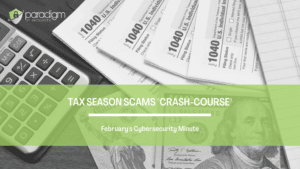What are your business goals in 2016? “Lowering cost and increasing revenue” tends to be one of the most common answers around financials to this question. As you put together your own strategy to tackle this in the upcoming year, we want to help you kick off the year by giving you powerful tools that you can use to protect your business from one of the most costly and unnecessary expenses- Computer Viruses.
According to a blog posted on WebpageFX (full link below), businesses spend around $55 billion (yes, I used the B word) dollars per year dealing with viruses, whether that means cleaning up an infected PC or paying for new security software. Here is a quick visual with some interesting figures:
COMPUTER VIR– USES COST BUSINESSES $55 BILLION EVERY YEAR
The risk of data destruction or theft forces employers to provide virus protection for all on-site computers and network equipment- $8 BILLION PER YEAR
Average spent on data security- $525 per employee
According to the same blog, some of the most expensive computer vulnerabilities in history include:
• 2004- MyDoom Worm, which caused $38 Billion in damages by slowing global internet access by 10%
• 2008- Sasser Worm, which brought down Delta Airlines and crashed millions of PCs to cause more than $18 billion in damages
• 2000- ILOVEYOU Virus, which ended up shutting down the US government’s email servers and causing $15 billion damages
• 2003- SQL Slammer Worm, which caused over $1billion in damage when it took out phone and internet service for 24 million in South Korea
Although there hasn’t been a virus, worm or piece of spyware estimated to cause as much damage as any of these five since 2008, new security flaws are being discovered every day, so it may be only a matter of time since the next Worm/ Virus catastrophe.
Today, small businesses are perfect targets for hackers as security as their security parameters to protect their technology assets are normally much less if at all non-existent. What can you do to help protect you’re your business? Here are a few tips that we’ll discuss further in our upcoming 1st Lunch N Learn event scheduled on Jan. 28th.
• Use virus protection
• Keep your computer updated!
• NEVER open email attachments from unknown senders, even if you recognize the file type
• Be careful of websites that ask you to install plugins, download files, or have “free” offerings such as music or media
• Most importantly, trust your gut! If you think an email or website is risky, avoid it
• Never use the same password for your company email account as you do for your personal one
• If you think you might have clicked on a malicious link or attachment, shut down your machine immediately and inform your IT department. This will allow them to isolate your machine from the rest of your network to minimize any damage.
In addition, you will leave with new, inexpensive tools that you can implement. Below is the full event information, please RSVP no later than Jan. 8th as space is limited:
Date: Thursday, January 28th 2016
Time: 12-2PM
Location: Paradigm IT Group Office
1490 Sunshadow Dr.
Ste. 1020
Casselberry, FL 32746
Topic: Email & Password Security in the workplace