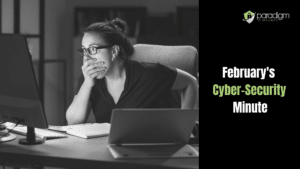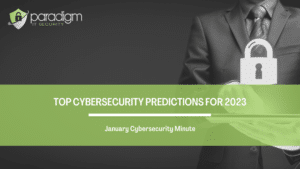Introduction:
In today’s digital age, the web browser is our gateway to the world. It’s not just a tool for browsing; it’s a workspace, a research assistant, a shopping portal, and so much more. But with great utility comes great responsibility—particularly when it comes to security.
Paradigm IT Group understands the critical importance of selecting a secure web browser and adhering to safe browsing practices. Here, we explore why your choice of browser matters and share essential safety tips to protect your online presence.
Why Your Choice of Web Browser Matters:
Not all browsers are created equal and your choice of which one to use is an important one! Some prioritize privacy features, while others may integrate better with certain security tools. Choosing the right browser can significantly enhance your cybersecurity posture.
Built-in security functions within your browser could help process potentially harmful scripts, and add another layer of protection against phishing attacks.
Top 3 Web Browsers for Enhanced Security:
Mozilla Firefox: Known for its commitment to user privacy and security, Firefox offers strong tracking protection, regular updates, and customizable security settings.
Google Chrome: With a robust security architecture, Chrome provides frequent updates and sandboxing technology, which helps isolate web processes, reducing the risk of malware infection.
Microsoft Edge: Built on the Chromium platform, Edge includes features like tracking prevention and Microsoft Defender SmartScreen, designed to block phishing and malware websites.
Key Safety Tips for Web Browsers:
Keep Your Browser Updated:
Regular updates fix security vulnerabilities and enhance browser stability. Ensure your browser’s automatic update feature is enabled to keep up with the latest security patches.
Utilize Privacy Extensions:
Enhance your browser’s capabilities with privacy-focused extensions. Tools like HTTPS Everywhere, uBlock Origin, and Privacy Badger can significantly increase your online security.
Manage Your Browser Settings:
Dive into your browser settings to tighten up security. Disable features that may compromise your privacy, such as third-party cookies and location tracking.
Be Wary of Public Wi-Fi:
Avoid accessing sensitive information when connected to public Wi-Fi networks. If necessary, use a virtual private network (VPN) to encrypt your internet connection and protect your data.
Regularly Clear Your Browser Data:
Frequently delete your browser history, cookies, and cached files. This reduces the risk of cookie-based tracking and personal data breaches.
Conclusion:
Selecting a secure web browser and adopting safe browsing habits are crucial steps in protecting your online privacy and security. At Paradigm IT Group, we recommend being proactive about your digital safety. Remember, your cybersecurity is only as strong as your weakest link. By choosing a secure browser and following these essential tips, you’re fortifying your defenses against the ever-evolving threats of the online world.
IT issues like unsafe browsing can quickly become IT nightmares, and having a partner like Paradigm IT Group can make all the difference.
Let’s work together to ensure your IT infrastructure is robust, resilient, and ready to support your business to be nightmare proof.